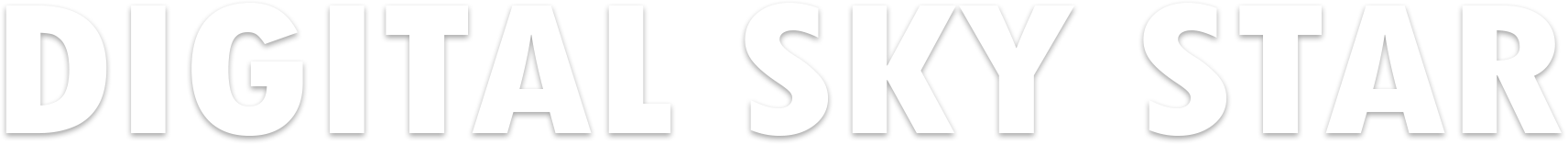Miscellaneous Http Equiv Meta Tag 2024
Last updated on December 21, 2024 by Digital Sky Star
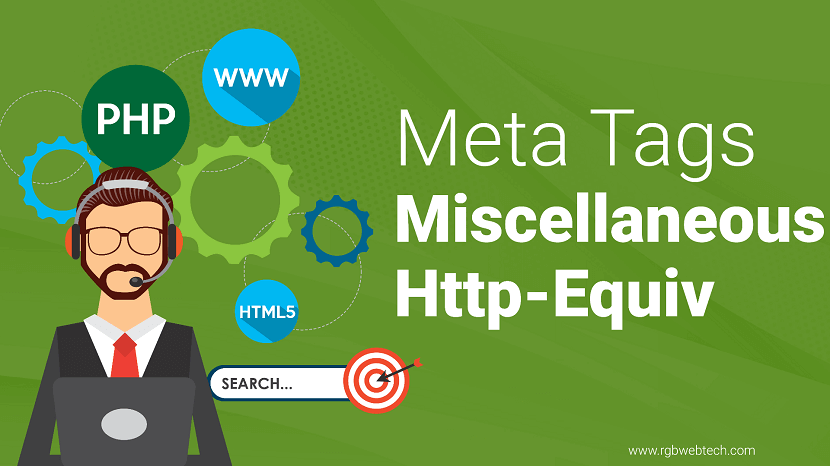
"SEO is like a box of chocolates, you never know what you are going to get." – Forrest Gump
How to use Miscellaneous http-equiv Tag on your website? By using the so-called HTTP-EQUIV meta tags you can add certain values to your website.
Several varieties are possible:
An example of meta tag meta http-equiv="expires"
Add the following meta tag in the HTML source of your page:
The date has to be added in the RFC850 format.
An example of meta tag meta http-equiv="pragma"
Another variant is:
This tag makes sure your page will not remain in the cache of the computer of your visitor. It's useful if the content of the page regularly changes, e.g. if you have a news page on your website.
An example of meta tag meta http-equiv="window-target"
Another variant is the so called window target:
This meta tag makes sure that others are not able to show your page in a frame on their website.
An example of meta tag meta http-equiv="Set-Cookie"
Another variant is the so called set cookie:
With this cookie-tag, you can place cookies that are only temporary or have an expiration date.( CONTENT="name=data; path=path; expires=Day, DD-MMM-YY HH:MM:SS ZON">)
An example of meta tag meta http-equiv="pics-label"
Another variant is the so called picture label:
This is a specific tag that provides you the possibility to add a picture on your website, e.g. "violence", "erotic" or "for all ages". PICS = Platform for Internet Content Selection
Click here for more information about this standard
An example of meta tag meta http-equiv="refresh"
Another variant is the so called refresh value:
This refresh-tag will automatically redirect you to another web-page.
The number "30" is the number of seconds and pages/register.php is the page your customer will be redirected to.
Where do you add this http-equiv= tag?
You may add this http-equiv= tag to all of your web-pages, so not only in the first index page. Make sure that on every page relevant meta tags are added. Add keywords and phrases that are relevant and correspond to the text and the language on that specific page. It might be a lot of work to add specific meta tags to each page but you will notice in time that it works!
You can also try Profile Creation Sites List and Directory Submission Site List for creating quality backlinks.
We have created a Technical SEO Checklist for SEO Professionals. You can check that also.
If this article is helpful for you, please share it on your social media handles Because sharing is caring!
"Perfection is the enemy of progress in social media."
If you would like more information about the Miscellaneous Http Equiv Meta Tag 2024, please send us an email.
Written by Digital Sky Star
Audit SEO Checklist
An Audit SEO Checklist helps ensure your website is optimized for search engines. Key elements include analyzing site structure, optimizing keywords, improving page speed, ensuring mobile-friendliness, fixing broken links, and creating quality content. Regular SEO audits improve visibility, boost rankings, and enhance user experience for better results.